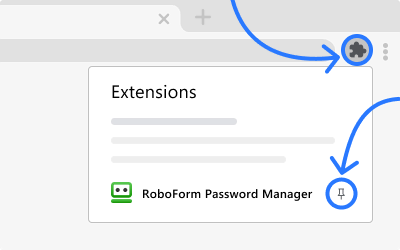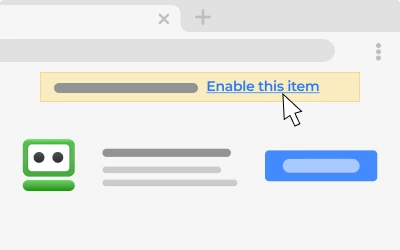RoboForm for Android ver 9.7.7 - Apr 12, 2025
- Bug fixes and stability improvements.
RoboForm for Android ver 9.7.6 - Mar 21, 2025
- Fixed sending OTP and displaying OTP errors.
- Fixed Master Password request.
- Fixed form filling in internal RoboForm browser.
- Fixed authentication flow by pin and TOTP.
- Bug fixes and stability improvements.
RoboForm for Android ver 9.7.5 - Feb 14, 2025
- TOTP codes progress appearance fixed.
- Added support for logging in with a new master password.
- Fully eliminated log messages from Release build.
- Bug fixes and stability improvements.
RoboForm for Android ver 9.7.4 - Feb 4, 2025
- Update notifications to enable accessibility AutoFill service.
- Fixed crashes when connecting to RoboForm account.
- Fixed native AutoFill inline suggestions.
- Get back to Node-JS engine to avoid RoboForm browser AutoFill stop.
RoboForm for Android ver 9.7.3 - Jan 14, 2025
- ReAdd Accessibility to improve AutoFill service.
- Fixed AutoFill in RoboForm browser.
- Improved protection against hacking.
- Fixes for browser form filling and AutoFill service.
RoboForm for Android ver 9.7.1 - Nov 29, 2024
- Add new Js Engine for faster AutoFill.
- Fixed fill and stability of new Js Engine.
- Add new rules for Master Password min 12 characters, max 500 characters.
- Audio/Video play in browser improved.
- Add fixes for fill app and sites: apple.com, disney.com, schwab.com, MyVerizon app.
- Fixed delay in filling for Airbnb.
- Added multi-select option for all items.
RoboForm for Android ver 9.6.12 - Nov 14, 2024
- Add new Js Engine for faster AutoFill.
- Add new rules for Master Password min 12 characters, max 500 characters.
- Audio/Video play in browser improved.
- Add fixes for fill app and sites: apple.com, disney.com, schwab.com, MyVerizon app.
- Misc bugs fixed.
RoboForm for Android ver 9.6.11 - Oct 3, 2024
- Connection with RoboForm Wear 9.6.11 restored.
- Misc bugs fixed.
RoboForm for Android ver 9.6.10 - Sept 28, 2024
- Credit card now can be added from AutoFill interface.
- Performance optimization.
- Misc bugs fixed.
RoboForm for Android ver 9.6.9 - Aug 22, 2024
- Change country added.
- Firebase events reduced.
- Misc bugs fixed.
RoboForm for Android ver 9.6.8 - Aug 16, 2024
- 'Matching' added to 'View All' screen in Native AutoFill.
- Compromised charts added for Enterprise users.
RoboForm for Android ver 9.6.7 - Aug 5, 2024
- AutoFill for nsandi.com and steppers.sa, lufthansa.com in internal browser fixed.
- AutoFill for Afterpay, eBay, Yango, Booking.com, Capital One, AGL, Fidelity apps fixed.
- Search sorting fixed.
- Parental control detection fixed.
RoboForm for Android ver 9.6.6 - July 25, 2024
- SSO for enterprise users implemented.
- Fix for AutoFill on www.amazon.com on Chrome.
- Fix for AutoFill in www.lufthansa.com on Chrome.
- Background for icons changed.
- Background crashes fixed.
- Edit button in Safenote menu fixed.
RoboForm for Android ver 9.6.4 - July 12, 2024
- Fixed Opening menu for deleted item in BackupRestore was leading to crash.
- Fixed Selecting text in notes that had more than 9000 symbols wasn't possible.
- Crash on Assert fixed in Search for Logins without URLs.
RoboForm for Android ver 9.6.2 - July 2, 2024
- Fixed Search in items.
- Fixed Safenotes selection of information.
- Fixed Save sorting items view for StartPage.
- Fixed AutoFill in Apps.
RoboForm for Android ver 9.6.1 - June 12, 2024
- New Tabs UI for Home Page.
- New UI for View Login.
- Clone command added to context menu.
- Fixes for AutoFill of chase.com in RF Browser.
- AutoFill fix for Meralco, McDonald's Philippines apps.
- Scan TOTP from QR code in Authenticator fix for Microsoft QR.
- Wear OS: Dates shown correctly for credit card fields.
- Wear OS: TOTP timeout animation fixed.
- Wear OS: Empty fields removed from Login view.
RoboForm for Android Wear ver 9.5.13 - May 17, 2024
- Logins, Identities, Credit cards, SafeNotes, Bookmarks available on Wear.
- Pinned, All items, Authenticator, Search screens available.
- Tiles interface added for quick access to information.
- SafeNote creation with voice feature added.
- Data search by voice added.
- Requires active Bluetooth connection to Mobile client.
RoboForm for Android ver 9.5.12 - May 9, 2024
- Notes editing in Login view mode fixed for big notes.
- Show all logins and Credit cards fixed for AutoFill.
RoboForm for Android ver 9.5.11 - May 2, 2024
- Tap on Login default action set to View.
- Notifications reminder added.
- Add Note to Login in view mode implemented.
- SafeNote naming according to first line of content.
- 'Clear Browsing Data on App Lock' option added.
- Talkback option fixed.
- Internal browser AutoFill fixes.
RoboForm for Android ver 9.5.10 - Apr 8, 2024
- Early crash for android devices fixed.
- TOTP saving from Browser menu fixed.
- Dark theme and Desktop mode switching fixed for dropbox.com.
RoboForm for Android ver 9.5.9 - Apr 2, 2024
- Zoom in rotation fixed in Browser.
- QR code scanning in Browser added.
- Login Tip is now shown in Login and RoboForm Browser.
- Ticket sending now has new UI.
- InApp review implemented.
RoboForm for Android ver 9.5.8 - Mar 12, 2024
- Fix for InPageUI and AutoFill in RF-Browser.
- Fix for Native AutoFill for sites with Japanese and non English tags for AutoFill.
- Fix for miscellaneous crashes.
- Fixed blinking on rotation for browser.
RoboForm for Android ver 9.5.7 - Feb 27, 2024
- Fixed Login crashes from Google auto-tests.
- Fixed AutoFill in RoboForm Browser.
- Fixed Dark mode for RoboForm browser.
RoboForm for Android ver 9.5.5 - Feb 19, 2024
- Files now are downloaded to 'Downloads' folder.
- PDF files are opened in RoboForm.
- AutoFill fixed for Homestreet bank app.
- Help Center added in main menu.
- Fixes for AutoFill in RoboForm Browser.
RoboForm for Android ver 9.5.4 - Jan 10, 2024
- New Security Center UI.
- Onboarding fixed, rotation was resetting the whole process.
- Dialog bugs fixed, rotation was closing context dialogs.
- AutoFill in RF-Browser bugs fixed.
RoboForm for Android ver 9.5.3 - Dec 5, 2023
- New popularity algorithm implemented and fixed.
- Hybrid passkeys (QR code and Bluetooth) signing implemented.
- Crashes on Android 7 devices fixed.
- Fixed AutoFill for EQ Bank app.
RoboForm for Android ver 9.5.1 - Nov 20, 2023
- Support for passkeys in RoboForm browser added.
- Passkeys support for Chrome android and Chromium browsers added.
- To unlock go to chrome://flags and set 'Android Credential Management for passkeys' to 'Enabled for 3rd party passkeys'
- Spectrum.net sign in fixed
- TOTP generation fixed for fastmail.com
RoboForm for Android ver 9.4.26 - Oct 31, 2023
- Passkeys implemented for Android apps (android 14).
- Pass phrases added to password generator.
- TOTP QR can be imported from gallery.
- Filling for injureggadgets.com fixed.
RoboForm for Android ver 9.4.25 - Sept 20, 2023
- Updated TOTP import UI from Google Authenticator.
- Browser not available in a device with parental control ON.
- Import Password from Chrome instructions updated.
- Matching order fixed for AutoFill, usage count now is taken into account.
RoboForm for Android ver 9.4.22 - Aug 22, 2023
- Fixed Master password restore with biometrics.
- Fixed Security center: for some items the security level differed from Start Page.
- Fixed AutoFill for app Scene+, Yango, Yango lite.
RoboForm for Android ver 9.4.21 - Aug 10, 2023
- TOTP Batch import from Google Authenticator implemented.
- Empty account tutorial dialog added.
- AutoFill for Capital One Canada App fixed.
- AutoFill fixed for CVV2 fields.
- AutoFill fixed for QNB, Garanti BBVA, IsCep, GB Banks.
- AutoFill for www.my.commbank.com.au fixed.
- TOTP parsing for imported codes from 1password fixed.
RoboForm for Android ver 9.4.19 - July 26, 2023
- Resource resolver not initialized NPE fixed.
- Import passwords from chrome fixed for android 10 devices or older.
- TOTP Import from Google Authenticator fixed.
- Items loading optimized.
- Identity items description fixed.
RoboForm for Android ver 9.4.16 - July 20, 2023
- Added support for Android 14.
- Authenticator moved to bottom bar.
- Password generator added to Browser bottom bar.
- New interface for TOTP import from QR.
- aflac.com filling fixed.
- Alphabetic scroll returned to Logins list.
- Items loading optimized.
RoboForm for Android ver 9.4.15 - May 26, 2023
- Login procedure optimized.
- Items loading optimized.
- Matching cache fixed in internal browser.
- Subscriptions for new accounts fixed.
RoboForm for Android ver 9.4.14 - May 11, 2023
- Fixed Android users were having trouble when buying subscription from Android client.
RoboForm for Android ver 9.4.13 - May 02, 2023
- Fixed Enterprise users could not login to RF due to events in background thread.
- Fixed users cannot edit Bookmarks because RF was expecting not empty Password field.
RoboForm for Android ver 9.4.11 - Apr 26, 2023
- Presentation of credit cards number fixed.
- Push notifications for sharing items, folders, Emergency Access.
- Native AutoFill upgraded for Firefox.
- AutoFill fixed for takustore.com.
- Master Password bug fixed.
RoboForm for Android ver 9.4.10 - Apr 12, 2023
- New UI for edit Identity instance implemented.
- Danish language support added.
- Filler problem for flogas.co.uk, PNC banking, mymaineconnection.gov web pages fixed.
- Capital one App AutoFill problem fixed.
- Too many failed attempts error fixed.
- OTP error after removing device from trusted fixed.
- New dialog for trying to fill in external iframes.
RoboForm for Android ver 9.4.9 - Mar 16, 2023
- SSL error dialog updated.
- Added Clipboard data removal.
- Native AutoFill fixed for Simplii app.
- Login search with slow internet fixed.
- AutoFill with physical keyboard fixed.
RoboForm for Android ver 9.4.8 - Mar 1, 2023
- Family Tree, Subway, Wendy's app fixed for Native AutoFill.
- Firefox app Native fixed for AutoFill.
- Clipboard data should not be available for 3rd party clipboards.
- Update cache loop bug fixed.
- 'Logging' opt out added and fixed.
- Password copy to clipboard fixed.
RoboForm for Android ver 9.4.6 - Feb 17, 2023
- Native AutoFill unlock fixed.
- Sync screen updated.
- push notifications added for share, send, emergency access.
- RFID reading of Visa cards fixed.
RoboForm for Android ver 9.4.5 - Feb 14, 2023
- Removed Accessibility API.
- Emergency Access bugs fixed.
- In App download process simplified.
- AutoFill cache for browser refreshed so it does not hang up.
- American Express card RFID reading fixed.
RoboForm for Android ver 9.4.4 - Jan 12, 2023
- New Licensing scheme with Read Only mode and Free Device switching.
- Read Only mode: when you have no license, you can view and copy/paste your login info.
- Free Device switching: Free Device can be moved to a new device, up to 3 times total.
- Unlock animation optimized.
RoboForm for Android ver 9.4.3 - Dec 20, 2022
- New Lock Screen animation.
- Too big cookies bug fixed for WebView.
- Native AutoFill improved for some sites.
- Biometrics fixed for Samsung devices and Pixels 7.
- Browser history clearing fixed.
RoboForm for Android ver 9.4.2 - Oct 26, 2022
- License enforcement added, new style.
- Pixel 7 biometric fix.
- Dark mode Force option fixed for web browser.
- AutoFill issues fixed.
RoboForm for Android ver 9.3.11 - Sept 26, 2022
- "New Login" UI updated.
- "Safe Note" UI updated.
- Native AutoFill Fixes.
- Native AutoSave fixed for sites in Chrome.
- Custom fields can now be deleted.
- Security fixes.
- Several bugs fixed.
RoboForm for Android ver 9.3.9 - Aug 26, 2022
- Security Center UI update.
- SafeNote edit UI new design.
- 'Last state timeout' timer added for last opened tab.
- 'Blocked List' added for apps and websites - Native AutoFill and Accessibility does not pop up for them.
- OpenSSL updated to ver 1.1.1k that supports TLS 1.3.
- Several bugs fixed.
RoboForm for Android ver 9.3.7 - July 21, 2022
- Master Password History implemented.
- Pinned tab should not be shown if there are no pinned items.
- Custom fields now are shown in identities.
- Fixed After closing a Login the list of items was disappearing until user switched views.
- Fixed http pages were being opened as https automatically, therefore some sites cannot open.
- Several bugs fixed.
RoboForm for Android ver 9.3.4 - July 7, 2022
- Master password restore option added.
- Contacts now can be created in Android.
- Delete account functional added.
- Several bugs fixed.
RoboForm for Android ver 9.3.2 - May 25, 2022
- New onboarding user experience.
- New Credit Card interface for Native AutoFill.
- Added TOTP issuer matching for Logins.
- Miscellaneous bugs fixed.
RoboForm for Android ver 9.2.21 - Apr 11, 2022
- Android Apps with credit card fields with AutoFill hints can now be filled by Native AutoFill.
- Credit cards can now be added by NFC.
- IME Suggestions in keyboard implemented for android 12 and older.
- New OTP design.
- Long tap on text field without hints now lets user select fields for filling login and password.
- TOTP codes are copied to clipboard when an element with TOTP is selected for Native AutoFill.
RoboForm for Android ver 9.2.20 - Mar 11, 2022
- Accessibility bubble showing for em-mail field in mail apps fixed.
- Native background crashes fixed.
- Native AutoFill can be requested manually if user presses long tap on the field that he wants filled.
- Login icons are now shown in Native AutoFill.
RoboForm for Android ver 9.2.18 - Feb 28, 2022
- Native AutoFill and Accessibility now fill TOTP fields.
- TOTP fields can be auto-copied to clipboard when logins are filled.
- Native AutoFill now shows login icons in UI.
- Miscellaneous native AutoFill and Accessibility fixes for webviews, browsers and apps.
RoboForm for Android ver 9.2.17 - Jan 27, 2022
- Fingerprint reading for Samsung devices fixed.
- TOTP now is shown in Backup Restore.
- TOTP QR code now can be opened with RoboForm.
- TOTP shortcut can be added to Home screen.
RoboForm for Android ver 9.2.15 - Jan 18, 2022
- Time based one time codes added (TOTP).
- QR scanner for TOTP codes added.
RoboForm for Android ver 9.2.14 - Jan 12, 2022
- Fixed 'Missing data' bug.
- Fixed 'Tampering false positive' for business users.
RoboForm for Android ver 9.2.13 - Dec 33, 2021
- Fixed 'Upgrade Account' bug.
- Fixed Biometrics for Samsung devices on Android 12.
RoboForm for Android ver 9.2.12 - Dec 15, 2021
- Fixed Unsupported data format error message.
- Fixed biometrics problem for Samsung devices.
RoboForm for Android ver 9.2.11 - Dec 06, 2021
- Fixed Icons for inPageUI were not shown.
- Fixed logout was causing a background crash when the user is changing account.
RoboForm for Android ver 9.2.10 - Dec 03, 2021
- Fixed RX downloads were working on background which led to Out of memory Error in background.
- Fixed encryptedPreferences dependencies were causing crashes in some android devices.
- Fixed migration from preferences was called too often, only once is enough.
RoboForm for Android ver 9.2.9 - Nov 30, 2021
- Added warnings about Unsecured network.
- Make InPageUi show on accounts.google.com.
- Fixed OTP as a backup method of authentication was not working.
- Fixed Unsupported data format error message.
- Fixed several safety issues.
RoboForm for Android ver 9.2.8 - Oct 27, 2021
- Miscellaneous bugs fixed.
- Dark theme supported for web pages.
- In page UI now shows passcard icons.
- Biometric from Samsung devices now do not need type selection and extra confirmation button.
- OTP codes now can be copied from SMS to confirmation web site after filling with credit card.
- Prominent Accessibility API disclosure added to comply with latest Google's policy.
- Billing 4.0.0 implemented.
- Misc Security fixes.
RoboForm for Android ver 9.2.6 - Sept 17, 2021
- Password Breaches checking now works on demand for items in screen only.
- Password Breaches are now synchronized with Start Page.
- Sorting added to Security Center.
- Info UI added for Weak, Compromised, Duplicated items.
- Block access to RoboForm for Enterprise if the device is rooted.
- User data is cleared after several failed login attempts.
- Miscellaneous bugs fixed.
RoboForm for Android ver 9.2.2 - Aug 9, 2021
- Password Breach check added.
- Block access to RoboForm app temporarily after several rejected authentication attempts.
- Google play rate app dialog will not show again for RoboForm users if already rated.
- Alphabetic scrollbar added to "View All Files" dialog in "Accessibility", "Native AutoFill" and "Fill From" dialog.
- 'Revoke Request' button added to Emergency Access.
- Miscellaneous bugs fixed.
RoboForm for Android ver 9.1.5 - June 23, 2021
- Wallet-like user interface for Identities.
- Tree instance names now match start Page names.
- Background processes optimized.
- Miscellaneous bugs fixed.
RoboForm for Android ver 9.1.4 - May 04, 2021
- Native AutoFill now works on Chrome, webViews and customTabs.
- Tree view for identities for Tablets.
- AutoFill in 3rd party apps for webView now matches for URL instead of App.
- In-page UI 'Report a Filler issue' button added.
- Search fixes for diacritic symbols.
- DM browser added to supported browsers for Auto-Fill.
- Background processes optimized to save battery.
- Added localization in Dutch, Italian, Norwegian, Turkish, Polish, Swedish.
RoboForm for Android ver 9.1.3 - Mar 24, 2021
- AutoFill: In-page UI added in local browser.
- Identity icons changed.
- Staples.com filler problem fixed.
- Fingerprint unlock on Android 9+ devices now fixed.
- Support more biometrics: Old Samsung fingerprint, Samsung Iris.
- Support more biometrics: Face Unlock on Samsung, Huawei, Xiaomi, Pixel, etc.
RoboForm for Android ver 9.1.2 - Feb 09, 2021
- Stability and performance improvements.
- Custom tabs and Yandex browser filling now supported.
- A-Z sorting behavior shows items of the same type inside a folder.
- Filler for banking apps fixed.
- Matching on HttpAuth fixed.
- Stability improvements.
RoboForm for Android ver 9.1.1 - Dec 29, 2020
- Swipe refresh added to Browser.
- Floating action button now does not interfere with the last element.
- Long Safe Notes editing bug fixed.
- UI bugs and localization fixes.
- Stability and performance improvements.
RoboForm for Android ver 9.1.0 - Dec 15, 2020
- Filler process integration improved, more stable and faster.
- inApp update notification shows in all tabs.
- Accessibility and native filler passcards are now the same for 3rd party apps.
- aa.com passcard creation fixed.
- Country field localized for direction instance of an Identity.
- Miscellaneous UI and bug fixes.
RoboForm for Android ver 9.0.2 - Nov 30, 2020
- Two-step logins into sites now can be filled automatically.
- Filler shows only matching passcards for the Current URL.
- Backup restore UI upgraded.
- Accessibility and native filler passcards are now the same.
- Localization of passcard fields fixed for supported system languages.
- Miscellaneous UI and bug fixes.
RoboForm for Android ver 9.0.1 - Oct 16, 2020
- Subscription hold and restore implemented.
- AutoSave bugs fixed.
- UI bugs fixed for small screens.
- Stability and compatibility update.
RoboForm for Android ver 9.0.0 - Aug 14, 2020
- Restore-backup feature added.
- Search in page feature added for browser.
- Navigation to web site from Start Page added.
- SMS one tap verification for OTP added.
- In app update added.
- Stability and compatibility update.
RoboForm for Android ver 8.10.7 - July 06, 2020
- Fixed form filling on chase.com: Sites with same-origin iFrames now can be filled.
- Import passwords from chrome functional added
- Added purchase dialog for RoboForm plans to comply with Google's latest policy.
- Chinese(zh) and Chinese(zh-cn) in China locales added.
- Stability and compatibility update.
RoboForm for Android ver 8.10.6 - Mar 26, 2020
- Fixed several User Interface issues after base application theme update.
- Made PIN attempt counter persistent.
- Server port and server address now placed in one edit text in Advanced.
- Added Settings dialog on application setup.
- Stability and compatibility update.
RoboForm for Android ver 8.10.5 - Feb 20, 2020
- Recall Password Audit after sync if data set has changed.
- Fixed endless 0% sync.
- Fixed crash on download file with multiple dots in name.
- Added disabling accessibility filling for 1 minute for current app if user manually closes it.
- Stability and compatibility update.
RoboForm for Android ver 8.10.4 - Feb 17, 2020
- Fixed Logins creation restrictions set by policies.
- Fixed cache Master Password and do not cache Master Password policies.
- Fixed Accessibility filler nodes parsing and filling.
- Implemented new Google Billing API instead of deprecated one.
- Fixed search in Safenote content.
- Added suggestions for recipients of business group settings.
- Stability and compatibility update.
RoboForm for Android ver 8.10.3 - Dec 24, 2019
- Fixed Accessibility filling broken in Chrome browser.
- Fixed Biometrics disabling on device sleep or rotation.
- Fixed progress dialog stuck in some cases.
- Stability and compatibility update.
RoboForm for Android ver 8.10.2 - Dec 18, 2019
- Fixed Login fields duplication after edit.
- Fixed Cannot Connect FS error for RoboForm 7 accounts.
- Fixed crash on Upgrade Account.
- Fixed Log In by Master Password error for Accessibility external apps filling.
- Fixed fill from Identity can skip first attempt to fill issue.
- Improved secure dialog UI.
- Stability and compatibility update.
RoboForm for Android ver 8.10.0 - Dec 11, 2019
- Implemented Biometrics (Face, Iris, Fingers) prompt.
- Fixed several Google Pixel 4 issues.
- Fixed minor problems in filling via Accessibility.
- Fixed Security Center issues.
- Improved User Interface speed.
- Stability and compatibility update.
RoboForm for Android ver 8.9.9 - Nov 21, 2019
- Fixed crash on create new Login from external application filling service.
- Fixed web browser state after web download is complete.
- Stability and compatibility update.
RoboForm for Android ver 8.9.8 - Nov 18, 2019
- Fixed drop downs showing on web sites.
- Added Android 10 Dark theme support.
- Added Black Friday/Cyber Monday Promo notifications.
- Fixed Rate dialog frequent appearing.
- Fixed User Interface issues.
- Stability and compatibility update.
RoboForm for Android ver 8.9.7 - Oct 29, 2019
- Significantly decreased device resource (processor time) usage.
- Fixed icons in bottom navigation bar.
- Fixed phone landscape Start Page User Interface.
- Fixed filler issues for Android 5.
- Fixed Web Page User Interface issues.
- Stability and compatibility update.
RoboForm for Android ver 8.9.5 - Oct 17, 2019
- Fixed User Interface issues.
- Stability and compatibility update.
RoboForm for Android ver 8.9.4 - Oct 15, 2019
- Added Tablet User Interface for Start Page.
- Added DuckDuckGo search engine.
- Added DuckDuckGo browser and Sleipnir browser support.
- Fixed web forms cycling filling.
- Fixed OTP field disappearing in case of request to re-send OTP by email.
- Fixed Account conversion from v7 to v8 when data and account password differ.
- Updated Setup sequence User Interface.
- Stability and compatibility update.
RoboForm for Android ver 8.9.3 - Sept 11, 2019
- Fixed filler script state after web navigation.
- Fixed wording in Emergency Access.
- Fixed font for password field in Login show and edit.
- Stability and compatibility update.
RoboForm for Android ver 8.9.1 - Sept 05, 2019
- Form Filler new JS engine v9 has been added.
- Tablet UI for Tools and Identity modes added.
- Start Page, Security Center and Password Generator UI are improved.
- Added Brave Browser filling support.
- Stability and compatibility update.
RoboForm for Android ver 8.8.2 - July 24, 2019
- Added compact search to magnifying glass behavior when content is scrolled up.
- Added ability to create new Logins from templates.
- Fixed external applications filler issue: passing note field content to UserId field.
- Added Alphabet fast scroll for A-Z sorting type.
- Introduced new Rate dialog sequence.
- Stability and compatibility update.
RoboForm for Android ver 8.8.0 - July 08, 2019
- Added identical items handling on file rename, move and delete.
- Added country flag in Identity toolbar.
- Fixed filling external applications with $DefaultValue$.
- Fixed UI style for Shared Folder / Group creation dialog.
- Fixed web filler and UI issues for iOS less than 5.0.
- Stability and compatibility update.
RoboForm for Android ver 8.7.9 - June 27, 2019
- User Interface improvements.
- Fixed application crash when installing on external SD card.
- Fixed external links opening problems.
- Fixed auto login from basic auth Login not working.
- Fixed Safenote cursor and scroll positions when going from View to Edit.
- Added ability to select part of Safenote in View mode for copying.
- Stability and compatibility update.
RoboForm for Android ver 8.7.8 - June 18, 2019
- Start form filling faster, when executing Login command.
- Fixed Basic Auth was not working.
- Account expiration and upgrade prompt working again.
- RoboForm V7 account restrictions and upgrade prompt restored.
- Set Google as a default search engine.
- Security Center: Sort passwords by strength.
- Security Center: Added Security Score descriptions.
- Identity: Removed Authentication section for new IDs.
- Identity: Empty ID opens in Edit mode.
- Builds: Build 64-bit native part for x86_64 and arm64 architectures.
- Stability and compatibility update.
RoboForm for Android ver 8.7.7 - May 13, 2019
- Stability and compatibility update.
RoboForm for Android ver 8.7.6 - May 05, 2019
- Accessibility service improved.
- Added browser toolbar navigation buttons with titles.
- Added restoring Safenote scroll position on edit state changed.
- Stability and compatibility update.
RoboForm for Android ver 8.7.5 - Apr 23, 2019
- Added icons to context menu and three dots menu.
- Magnifying Glass icons replaced with persistent search box.
- Web browser bottom toolbar replaces bottom navigation bar only after web site loading starts.
- Reviewed and improved settings menus.
- Fixed accessibility filling service unexpected shutdown.
- Fixed crashes and bugs.
RoboForm for Android ver 8.7.3 - Apr 01, 2019
- Fixed manual Login creation.
- Fixed crashes and bugs.
RoboForm for Android ver 8.7.2 - Mar 29, 2019
- Full roll out of ver 8.7.x to all users.
- Fixed crashes and bugs.
RoboForm for Android ver 8.7.0 - Mar 22, 2019
- User Interface redesigned to increase usability.
- Added New Login command, to create Login without using AutoSave.
- Four modes at the bottom toolbar: Start Page, Identity, Web browser, Tools.
- Filters, top row: Pinned, Logins, Safenotes, All.
- Sorters, 2nd row: Popular, Recent, Alphabet A-Z.
- Added bottom navigation with four destinations: Start Page, Identity, Browser, Tools.
- Added related actions stack to floating action button.
- Emergency Access, Sharing, Security, and Password Generator are now grouped in 'Tools' section.
- The top app bar includes filters for Pinned, Logins, Safenotes, All.
- Tabs added for sorting commands: Popular, Recent, Alphabet A-Z.
- View mode options available for each list of RoboForm data.
- New graphical presentation of RoboForm Identity.
- Fill Form, Generate, Save Login are now placed in the browser bottom navigator.
- Sync, Settings, and Lock commands placed in the upper right 3 dots overflow menu.
- Edit Start Page command added to three dots menu when on Start Page.
- Re-organized Settings menu in general.
- Fixed crashes and bugs.
RoboForm for Android ver 8.5.7 - Feb 07, 2019
- Fixed crash on using Samsung fingerprint sensor.
- Fixed error message in Sync setup sequence.
- Fixed clear text not permitted web browser error.
- Stability and compatibility update.
RoboForm for Android ver 8.5.6 - Nov 12, 2018
- Fixed Sharing issues.
- Fixed AutoFill options promotion dialog issues.
- Stability and compatibility update.
RoboForm for Android ver 8.5.5 - Nov 06, 2018
- Added working with RoboForm EU server.
- Added AutoFill integration how-to dialog.
- Stability and compatibility update.
RoboForm for Android ver 8.5.4 - Oct 25, 2018
- Added manual Login creation feature.
- URL fields became editable in Login edit mode now.
- Login, Bookmark and Safenote edit screens are updated with new layouts.
- Logoff button in main menu is replaced with Lock button.
- Accessibility filling service lock screens are updated with new layouts.
- Stability and compatibility update.
RoboForm for Android ver 8.5.2 - Oct 12, 2018
- Fingerprint sensor not working fixed.
- In-app payments issues fixed.
- OTP dialog and sync issues fixed.
- Stability and compatibility update.
RoboForm for Android ver 8.5.0 - Oct 01, 2018
- In-app payments for RoboForm license added.
- Redesigned Security wizard.
- Redesigned App Lock screens.
- Redesigned Setup sequence.
- Compatibility with Android P fixed.
- Sync issues fixed.
- Auto-save issue fixed.
RoboForm for Android ver 8.2.6 - Aug 15, 2018
- New UI design for One Time Password dialog.
- Added Sharing Center.
- Added Android O AutoFill setting enabled indicator.
- Fixed Android O AutoFill service for Identity fields.
- Added ability to create dummy Login to Android O AutoFill service.
- Fixed fingerprint dialog flickering.
- Fixed master password dialog keyboard appearing/disappearing.
- Fixed AutoSave dialog issues.
- Removed default password identity group.
- Fixed AutoSync Failed dialog UI.
- Stability and compatibility update.
RoboForm for Android ver 8.2.5 - July 05, 2018
- Added 'Clear Browsing Data' settings that allows to clear browsing history, browser cache and cookies.
- Stability update.
RoboForm for Android ver 8.2.4 - June 21, 2018
- Fixed sync issues.
- Fixed crash in web tab state storing process.
- Fixed launcher icon.
- Fixed issues with change Master Password requests.
- Fixed AutoFill service for application opening from Android Oreo.
- Updated button style.
- Discontinued support for ARM v5/v6 targets.
- Stability update.
RoboForm for Android ver 8.2.3 - May 14, 2018
- Fixed RoboForm Launcher icon.
- Fixed Security Center strings.
- Fixed Security Center update security score after adding new Login.
- Fixed Accessibility filling for PayPal app.
- Fixed keyboard appearing on focused edit fields.
- Fixed setup scenario: app sent to background while initial sync is in progress.
- Stability update.
RoboForm for Android ver 8.2.2 - Apr 10, 2018
- Fixed Accessibility filling issues.
- Stability update.
RoboForm for Android ver 8.2.1 - Apr 03, 2018
- Improved accessibility filling.
- Added search function to accessibility filling Logins list and Android O filling Logins list.
- Improved User Interface.
- Fixed bugs reported by users.
RoboForm for Android ver 8.1.9 - Mar 05, 2018
- Fixed accessibility filling for password-only forms.
- Fixed context menu for shared items and business groups.
- Fixed bugs reported by users.
RoboForm for Android ver 8.1.8 - Mar 01, 2018
- Fixed application lock dialog flickering.
- Fixed freezing UI bug.
- Improved File Navigator performance.
- Fixed Accessibility filling issues.
- Fixed Sharing issue.
- Fixed Start Page issues.
- Improved performance.
RoboForm for Android ver 8.1.7 - Feb 02, 2018
- Fixed issue with Accessibility Object appearing incorrectly.
- Improved performance.
- Fixed autologoff: native part logoff was broken, application locked on UI level only.
- Fixed AutoSync process notifications when application is in background.
RoboForm for Android ver 8.1.5 - Jan 29, 2018
- AutoSync is now more responsive.
- Improved syncing functionality between automatic and manual sync sessions.
- Removed 'Show sync preview' option.
- Modified user notification when sync fails.
- Improved setup process.
- Added Microsoft Edge for Android accessibility filling support.
- Improved form filing for Parkmobile app to include email hint.
- Improved form filling for Starbucks app.
- Improved functionality with For Business policy settings.
- Improved UI for sync conflict resolutions.
- Fixed bugs reported by users.
RoboForm for Android ver 8.1.4 - Dec 06, 2017
- Updated One Time Password dialog design.
- Fixed user message when Google Authenticator method chosen.
- Fixed One Time Password request on MP change.
- Added stop sharing folder function.
- Added sharing menu item to start page items context menu.
- Fixed filling from Identity.
- Fixed TLS connection creation for devices with Android 4.1.2 - 4.4.1.
- Removed old Firefox Add-on support.
- Added Manual link in About dialog.
- Fixed Android O form filler.
- Stability update.
RoboForm for Android ver 8.1.2 - Sep 21, 2017
- Added Android O AutoFill service support.
- Fixed shortcuts for Android O.
- Updated Identity UI design.
- Added credit card scan feature.
- Fixed internal web browser filler.
- Fixed application restoring process.
- Added Korean localization.
- Fixed Sync Diff screen issues.
- Fixed Security Center issues.
- Stability update.
RoboForm for Android ver 8.1.1 - Aug 15, 2017
- Fixed unlocking RoboForm in external application filling mode.
- Added cache master password policy enforcement on mobile device.
- Stability update.
RoboForm for Android ver 8.1.0 - Aug 10, 2017
- Added Spanish, Serbian and Swedish localizations.
- Fixed filler issues.
- Fixed enterprise groups issues.
- Fixed AutoSave folder changing after file move.
- Fixed bugs and crashes.
RoboForm for Android ver 8.0.9 - July 07, 2017
- Fixed issue on remote Master Password change.
- Updated Generate Password dialog.
- Added password strength indicator.
- Improved search algorithm.
- Fixed bugs and crashes.
RoboForm for Android ver 8.0.8 - June 09, 2017
- New AutoSave dialog.
- Added showing logins in Matching Logins dialog.
- Added Shared by Company icon to folder.
- Added Emergency Access Control Center.
- Added icon for limited access shared files.
- Added searching app Logins by web URL.
- Fixed bugs and crashes.
RoboForm for Android ver 8.0.5 - Apr 14, 2017
- Added Security Center.
- Fixed bugs and crashes.
RoboForm for Android ver 8.0.3 - Mar 03, 2017
- Added ability to create Shared Folder.
- Added ability to share files.
- Stability update.
RoboForm for Android ver 8.0.2 - Feb 07, 2017
- Added account upgrade tool.
- Fixed UI issue on sync analysis screen.
- Fixed RF browser User-Agent.
- Added auto-reload page after changing 'Request Desktop Web page' property value.
- Improved search items algorithm.
- Fixed Firefox add-on issues.
- Stability update.
RoboForm for Android ver 8.0.1 - Dec 23, 2016
- Fixed 'File not found' on Start Page.
- Stability update.
RoboForm for Android ver 8.0.0 - Dec 22, 2016
- Sync version number with desktop RoboForm which is now ver 8.
- Add RoboForm ver 8 features, similar to desktop version.
- v8 feature: Shared folders/files accepting/rejecting.
- v8 feature: File sending/receiving using RF API.
- v8 feature: Client policies support for Enterprise account.
- v8 feature: Create OneFile accounts for ver 8.
- Fixed icon loader.
- New start page design for tablets.
- Improved external application filling.
- Fixed sync and One Time Password issues.
- Fixed bugs.
RoboForm for Android ver 4.4.2 - Nov 23, 2016
- Fixed sync setup issues.
- Fixed Android 7 permissions issues.
- Firefox Add-on moved to Mozilla Add-on Gallery.
- Improved stability.
RoboForm for Android ver 4.4.0 - Sept 09, 2016
- Fixed One Time Password dialog display issue.
- Added Create Support Ticket.
- Added Change Account Password.
- Fixed Login note field value editing issue.
- Fixed infinite progress UI issue.
- Fixed moving files with incorrect names.
- Added fast scroll to all lists in navigator.
- Redesigned Sync Changes/Conflicts window.
- Fixed domain equivalence window menu style.
- Fixed restoring list position for history fragment.
- Fixed search issues related to case sensitivity.
- Added fast search to Matching Logins Dialog.
- Fixed UserId field value length issue.
- OneFile: Added ability to change master password.
- OneFile: Fixed Sync issue related to 'read only' error message.
- Fixed UI issue sand bugs.
RoboForm for Android ver 4.3.9 - July 11, 2016
- Added fingerprint authentication for Android M and Samsung SDK.
- Added ability to sync with user specified RoboForm server.
- Improved navigator list speed.
- Stability update.
- Preparations for RoboForm ver 8 release.
- Fixed crashes and bugs found in ver 4.3.8.
- Require minimal API 16, which means Android 4.1 and higher.
RoboForm for Android ver 4.3.6 - Apr 29, 2016
- Fixed crash on start that may happen in ver 4.3.5.
- Fixed errors in external applications filling.
- Minor fixes and updates.
- Updated OpenSSL to version 1.0.2g.
RoboForm for Android ver 4.3.4 - Apr 14, 2016
- Improved filling into external applications.
- Updated Firefox Add-on.
- Minor fixes and updates.
RoboForm for Android ver 4.3.3 - Mar 15, 2016
- Fixed software keyboard input into RF web-browser.
- Fixed issues in Firefox Add-on.
- Fixed issues in Dolphin Add-on .
- Stability update.
RoboForm for Android ver 4.3.2 - Mar 01, 2016
- Fixed default Lock App timeout value when display sleep timeout is set to Auto.
- Improved Search function.
- Fixed keyboard issue in browser.
- Fixed app hiding on lock timeout exceeded.
- Stability update.
RoboForm for Android ver 4.3.1 - Feb 22, 2016
- Settings redesigned to improve clarity.
- Added Security Wizard.
- Fixed Firefox Add-On issues.
- Fixed Dolphin Add-On issues.
- Added x86 tablets support.
- Stability update, bug fixes.
RoboForm for Android ver 4.3.0 - Jan 8, 2016
- Added Lock Screen option.
- Stability update, bug fixes.
RoboForm for Android ver 4.2.9 - Dec 21, 2015
- Android 6 support added.
- New option for Master Password caching (Encrypted File, Service, Memory).
- By default Master Password is cached in encrypted file, as most apps do.
- Caching Master Password in Memory or Service is very secure, but may require re-entry.
- User Interface redesigned in Material style.
- Fixed Firefox Add-on installation.
- Dolphin Add-on is now a part of RoboForm app.
- Added Auto-Sync on app start and upon local changes.
- Stability update, bug fixes.
RoboForm for Android ver 4.2.8 - Aug 31, 2015
- All dialogs redesigned to material style.
- Fixed crashes, stability update.
RoboForm for Android ver 4.2.7 - Aug 20, 2015
- Fixed Accessibility service that lets RF to get into apps that have password field.
- Fixed Master Password storage, now MP is stored by RF foreground service.
- Fixed RF logins import.
- Fixed User interface issues.
- Fixed PIN management problems.
- Fixed import of RFQ files.
- Fixed registration of new account issues.
- Added going to RoboForm Web page on RF update or install.
- Fixed double accept processing in dialogs.
- Fixed multiple showings of the same dialog.
- Fixed Set Master Password function.
- Fixed MRU problems.
- Fixed crashes, stability update.
RoboForm for Android ver 4.2.6 - Apr 17, 2015
- Fixed missing long press copy in opened passcard.
- Fixed check for password length on account creation.
- Fixed error description on account creation.
- Fixed crash on Matching Logins Dialog.
- Fixed showed path in Matching Logins Dialog.
- Removed Master Password request on RoboForm start if user doesn't have encrypted data.
- Fixed RoboForm on low memory issues, including freeze after long non usage state.
- Fixed crash on start related to showing several dialogs.
- Added delete menu item to history item context menu.
- Refactored file views.
- Added ability to change text size in safenotes.
- Added ability to create folder in save file or move file scenario.
- Fixed passcard import.
- Firefox plugin updated.
RoboForm for Android ver 4.2.4 - Apr 5, 2015
- Fixed keyboard showing on Create and Edit of RoboForm items.
- Fixed request for OTP on wrong previous attempt.
- Fixed freeze on direction change in sync diff dialog.
- Fixed errors on favicons download from web, improved download process.
- Fixed GUI issues on long dialog windows.
- Clear storing info about deleted data on "Clear Local Data".
- Restart RF if native part is unloaded on low memory.
- Added configure options for start page.
- Fixed Start Page update on data set changed.
- Hidden MS Windows app passcards on Start Page.
- Fixed focus loss on address bar.
- Fixed wrong login state error on AutoSave.
- Fixed accessibility loop on fill discard.
- Fixed locks in content provider on data set changed.
- Fixed crash on start RF from TabChoiceActivity.
- Fixed menu issues on TabChoiceActivity.
- Fixed toolbar missing in passcard edit mode.
- Forced keyboard hiding on close windows with editable views.
- Hidden dual-password separator option.
- Improved file list render process.
- Hidden Application content in screenshot view shown in Task Manager.
- Fixed crash on SavePasscardDialog.
- Verified most used Activities for incorrect params.
- Fixed open external URLs in RF browser.
- Fixed cursor position save in identity editor.
- Fixed position save for file lists.
- Updated account creation and login form: added ability to login with email.
- Start foreground service for master password keeping if Logoff timeout set to never.
- Fixed GUI for Fill Form dialog.
RoboForm for Android ver 4.2.3 - Feb 16, 2015
- Added re-encrypt wizard: Settings->Tools->Set Master Password
- Fixed keyboard showing and hiding for dialogs
- Fixed PIN code and file import issues
- Fixed Firefox plugin: form submit came back
- Fixed integration with Google Chrome via accessibility
- Added integration with Opera browser via accessibility
- Added Java code build date
RoboForm for Dolphin Addon ver 1.11 - Feb 16, 2015
- Updated RoboForm user interface
- Load icons directly from web site
RoboForm for Android ver 4.2.1 - Jan 29, 2015
- Fixed crash on null icon load.
- Disabled Google Chrome filling.
- Fixed Identity Editor issues: instances removing and renaming, drop-down lists.
- Fixed crash for several devices on editable fields.
- Set default web title text to hint mode.
RoboForm for Android ver 4.2.0 - Jan 19, 2015
- Matching Logins dialog: added ability to view selected Login and Show All Logins.
- Load icons for Logins and Bookmarks from the Login's web site.
- Updated web-browser user agent: added RoboForm info, updated engine version.
- Updated Send function for RF files: RF copies item to external storage and encrypts it.
- Added wizard for File Import, to import Logins sent by email.
- Fixed timing issue in external app filling.
- Fixed issues in Domain Equivalence.
- Fixed error handling in RF Online Account creation.
- Fixed context menu issues on Start Page.
- Fixed UI issue on Start Page.
- Fixed RF Online Account edit dialog.
- Fixed Preview of Sync Results option.
- Fixed several bugs and crashes.
RoboForm for Dolphin Addon ver 1.10 - Nov 28, 2014
- Added getting site icons via Google.
- Fixed password issue.
- Updated RoboForm communication protocol.
- Added Pin Code Dialog which works with RoboForm Pin Code.
RoboForm for Android ver 4.1.7 - Nov 19, 2014
- Fixed crash on RoboForm open, after Update Cache, in ver 4.1.6.
- Fixed crash on sync finish.
- Fixed crash on using context menu in address bar.
- Fixed wrong result from form filler.
- Fixed send crash mail dialog hiding.
- Fixed account creation problems.
- Improved app performance after first update cache.
- Added setting for RoboForm Online Account.
Version 4.1.5 - Oct 21, 2014
- Fixed crash on sync finish.
- Fixed crash on restore application state.
- Fixed crash on short-time application pausing.
- Added opening web stored PDF files in Google online reader.
Version 4.1.4 - Oct 08, 2014
- Fix Changing of URL when matching logins are used.
- Addon compatibility - fixed wrong item paths.
- Fixed Start Page sync if only Analyze is complete.
- Fixed crashes on setState in file fragment due to low memory.
- Stability update.
Version 4.1.3 - Sep 29, 2014
- Added edit custom groups in identity.
- Added ability to create contacts.
- Added accessibility black list.
- Added domain equivalence settings.
- Improved start page for tablets: 3 parts like in desktop RoboForm.
- Improved AutoSave algorithm: Now it works same as in desktop RF.
- Fixed wording in settings and in first run wizard.
- Fixed GUI issues in settings.
- Stability update.
Version 4.1.2 - Aug 09, 2014
- Fixed crash on list view in ver 4.1.1.
- One Time Password support.
- Hide URL bar in phone browser on page scroll down.
- Improved file navigation and cache performance.
- Switch to 3-digit version numbers.
- Stability update.
Version 4.10 - July 28, 2014
- Fixed sync error related to capital letters in UserId.
- Fixed keyboard freeze on last screen of first run wizard.
- Stability update.
Version 4.09 - July 24, 2014
- Redo New User wizard, improve usability.
- Added Identity Editor.
- Fixed errors in Sync difference dialog and credentials saving.
- Enforce single Master Password for all passcards.
Version 4.08 - Security Update - July 09, 2014
- Do not store Master Password anywhere on device.
- Store RF Everywhere account password in passcard, just like on desktop.
- Store only hash of PIN, not the PIN itself.
Version 4.07 - June 24, 2014
- Fixed menu button on tablets.
- Fixed Identity fields missing.
- Added basic authentication processing.
Version 4.06 - June 07, 2014
- Fixed Dolphin and Firefox plugin interface.
- Stability update.
Version 4.05 - June 03, 2014
- Added RoboForm Accessibility service, used to fill forms in other apps.
- Added Search in Safenote content.
- Added Context menu in History fragment.
- Added ability to create Home Screen shortcuts.
- Added ability to switch between Light or Dark visual themes.
- Added file upload in our browser.
Version 4.04 - Apr 06, 2014
- Added browser history.
- Fixed file delete from Downloads.
- Changed Identities sort order in fill form dialog.
- Added ability to rename and move files.
- Fixed crashes.
- Firefox add-on: Fixed compatibility with Firefox v28.
- Firefox add-on: Fixed fill & submit option.
Version 4.03 - Mar 17, 2014
- Change search string to search in Login names and in search engine.
- Show matching Login names in search strings when user starts typing.
- Add option to set Home Page.
Version 4.02 - Mar 04, 2014
- Improved search function.
- Fixed some crashes.
Version 4.00 - Feb 19, 2014
- New Browser oriented User Interface design.
- Added search agents.
- Added fill forms from identities and contacts.
- Fixed several crashes.
Version 3.10 - Dec 06, 2013
- Make form filling work in Android 4.4 (broken in RF ver 3.09).
- Fix getting around AppCode to see list of files.
- Fixed crash on tab selection.
- Optimized start process.
- Fixed freeze after handling incorrect URL.
- Redesigned generate password wizard.
- Fixed issue with non ASCII symbols on creating account.
- Clear all browser data on Clear History.
- Added browser zoom.
- Unified GUI for different Android versions.
Version 3.08 - Oct 30, 2013
- Fixed falling back to first run wizard.
- Added manage bookmarks for Android 3.x+.
- Fixed crash after sync.
- Fixed error on browser state recovery.
- Added ability to remove downloaded files from device.
Version 3.07 - Oct 22, 2013
- Added browser home page with list of most popular logins and bookmarks.
- New phone browser design for Android 3.1+.
- Added option to cache master password after closing app.
- Added ability to show password in first run wizard.
- Firefox plugin: Fixed 'missing RoboForm menu' issue.
- Firefox plugin: Master password synchronization with RoboForm app.
- Firefox plugin: Fixed issue with Fill&Submit after master password dialog.
- *** Addon for Dolphin Ver 1.7 changes ***
- Added Bookmarks.
- Added All Logins.
- Added 'RoboForm not installed' dialog.
- Added Master password synchronization with RoboForm app.
- Must use RoboForm app v3.06 or later.
Version 3.05 - Sept 12, 2013
- Fixed several crashes.
- Fixed wrong URL order in browser drop down list.
- Added forgetting master password on force close.
- Fixed ability to come back to file list after clear data.
- Fixed password creation and edit issues.
- Fixed incorrect setting of the first visible position in file list.
- Fixed extra form filling.
- Fixed downloads list save position error.
- Allow removal of several elements from downloads list.
Version 3.04 - Aug 12, 2013
- Fixed browser title drop down list issues.
- Added Browser tabs limit to settings.
- Updated file list navigation design.
- File list now saves scroll position when user goes to browser view.
- Fixed crash in storage select.
Version 3.03 - July 15, 2013
- Fixed not displaying tab content when getting back to it.
- Fixed web service crash.
- Fixed install Firefox plugin crash.
- Added ability to choose next action after file download.
- Added current tab load on start RoboForm browser.
- Start in browser view with last session.
- Fixed item view design.
- Restored "show items" function.
Version 3.02 - July 10, 2013
- Fixed not requesting master password after sleep.
- Fixed browser tabs load state.
- Fixed browser multi tab errors.
- Improved password generator dialog design.
- Fixed prompt for update Firefox Addon error.
- Fixed matching passcard errors.
- Firefox: Added option to switch off hint.
Version 3.01 - June 12, 2013
- Restore state of open tables after browser restarts.
- Make progress bar better visible and higher contrast.
- Added download list and simple download manager.
- Fixed AutoSave sizes and prompts.
- Improve address complete.
- Fixed Matching Passcard dialog, provide better matches.
- Added prompt to update Firefox addon.
- Firefox: Fixed master password lost.
- Firefox: Show folders for logins and bookmarks in lists
Version 3.00 - May 08, 2013
- Added multiple browser tabs for Android version 3.x and later.
- Added auto-complete for URL field that offers viable alternatives.
- Simplified browser interface.
- New GUI now works on Android 4.2 and higher.
Version 2.64 - Apr 16, 2013
- Removed Clean Cache, Reload as Desktop dialogs, as not applicable in multitab.
- Added confirmation for file removal.
- Removed double confirmation after file save.
- Added Dolphin Addon installation button.
- Pass RF Everywhere credentials to login form after account creation.
- Added confirm of exit from Safenote edit with unsaved changes.
- Make file removal from search results work.
- Firefox: Allow special characters in master password.
Version 2.63 - Apr 04, 2013
- RoboForm now works in Firefox, to install:
- in RoboForm go to Menu -> Settings, click Install Firefox plugin.
- Fix disappearance of menus in some cases, on Android 3 and 4.
- Fix dialogs shown when server is locked by another sync.
- Fix dialog of initial setup, sync with the RF EW account.
- Fix sync reminder on Android 4.
- Refresh file list after file delete.
- Improve file list code.
- Fix bug in showing PIN code entry screen.
- Fix not offering to save file when leaving it.
- Fix saving files on devices that do not have SetModTime.
- Fix bugs in cleaning previous RF Everywhere user profile when creating a new one.
- Released RoboForm for Dolphin ver 1.6.
Version 2.61 - Feb 20, 2013
- Fix RoboForm or RF for Dolphin asking to upgrade to new version when version is already current.
Version 2.60 - Jan 29, 2013
- Fix folder caption in Flattened mode.
- Fix context menus for Passcard and Safenote.
- Fix cache recompute when deleting from search results.
- Fix go up button.
- Fix 'file read error' if user cancels save of safenote.
- Fix losing position in file list on screen turn.
- Fix not deleting passcard on saving if it already exists.
- Fix crashes on MP entry + rotation of screen.
- Rewrite saving of files, to fix many issues.
- More smaller User Interface fixes.
Version 2.59 - Dec 27, 2012
- Fix showing URL in passcards and bookmarks.
- Fix hiding keyboard after Safenote editing.
- Fix editing of empty safenotes.
- Fix Sync reminder period.
- First sync is is now 1-way to ensure integrity of acct.
- Fix encryption of system passcards.
- Fix crash in file list.
- Fix 'Update Cache' in file list.
- Fix showing Note field in Identity and Passcard.
- AutoSave is now ON by default.
- Fix saving a file on top of existing file.
- Fix strings and window titles.
- Add message about incorrect password entry.
- Fix navigation after file deletion.
- Check for name case conflicts when creating a new file.
Version 2.58 - Dec 11, 2012
- Fix and improve AutoSave, esp. on Android 2.0.
- Fix crash on log viewing.
- Add option to remove all RoboForm data.
- When searching, match only RoboForm files.
- After file delete, get to next file, not to the start.
- Tab style is now done in platform tradition.
- When matching passcards, do not show Bookmarks.
- Do not allow files with empty names.
- Add exiting RF on double-click of Back.
Version 2.56 - Dec 04, 2012
- Fixed empty folder not showing anything.
- If wrong master password is entered, display warning.
- Focus on master password entry field.
- Added master password timeout.
- Fixed flash on scroll.
- Added folders.
- Fixed crash on form fill.
- Fixed form filler.
- *** Dolphin Addon Ver 1.2 ***
- Removed All tab, now accessible from menu.
- Concatenated Contacts and Identities.
- Improved icon and styles.
- Added support for folder/alphabetical view.
- Fixed form filler.
- Removed odd setting 'Show system bookmarks'.
- Added password generator with options.
- Forced update cache for updates from 2.53 or early versions (changed cache format).
- Fixed crashes in file list view.
- Must have RoboForm ver 2.56 or later.
Version 2.55 - Nov 12, 2012
- Fixed crash in FileList.
- Fixed sync and log icons for android 4.0.3 and newer.
- Fixed animation on tab change in file list.
- Fixed edit for multiline notes in passcards.
- Added password generator in browser.
- Added ability to create note field in passcards.
- Added support for dolphin browser addon.
Version 2.54 - Oct 29, 2012
- Fixed file list crashes.
- Bookmarks and passcards now Login on click, Edit on long click.
- Added option to choose tap action for passcards.
- Added field 'note' to Save Passcard dialog.
- Request master password before GoTo action.
- Default actions for search results are now the same as in the filelist.
Version 2.53 - Oct 23, 2012
- Default action for file tap is now 'login', edit and other actions are done on long tap.
- Fixed slow file scrolling.
- Field 'note' in identity is now multiline.
- Fixed file list not refreshed after file removal.
- Fixed 'back' key not blocked when request to the new account create in action.
- Fixed sync list position restore after item edit.
Version 2.52 - Oct 11, 2012
- Fixed sync dialog, now show right info.
- Fixed screen rotation on passcard edit.
- Fixed target field edit.
- Fixed passcard save on edit.
- Fixed device sleep on account registration.
- Fixed AppCode not asked after sleep.
- Fixed lost account password.
- Removed State Sync from sync details.
- Fixed crash on file list.
- Fixed page reloading on device rotation at Android 4.x.
- Added Favicon save.
- Fixed XSS toast showing on every page.
- Fixed crash on log view.
Version 2.51 - Sept 26, 2012
- Fixed lost cursor and focus indication in the wizard and create account form.
- Fixed cursor navigation for devices with hardware keys.
- Fixed UserId filter, now it accepts all symbols.
- Encrypts all stored passwords: Master, Account, PinCode.
- Fixed all passwords must be hidden after wakeup.
- Fixed sync crashes.
- Fixed crash on cache update.
- Updated Form Filler intellect.
Version 2.50 - Sept 10, 2012
- Fixed crashes on passcard opening.
- Removed confusing menu items from browser.
Version 2.49 - Sept 06, 2012
- Added RF Everywhere account creation.
- Fixed login button in the wizard.
- Added encryption of RF EW password.
- Fixed UserId allowed characters.
- Added fast scrolling to the SafeNotes.
- Fixed master password logoff on device sleep.
- Fixed 'WA' state of Australia.
- Added ability to change file direction in sync.
- Fixed crash in filtered files view.
- Fixed log view.
- Fixed clipboard errors.
Version 2.48 - August 08, 2012
- Fixed screen rotation crash on Update Cache.
- Fixed crashes on File List View.
- Fixed logs not attached on some devices.
- Fixed crash on sync.
Version 2.47 - August 01, 2012
- Added ability to delete files
- Increased speed of cache update
- Fixed screen rotation crash on Analyze
- Added ability to create Safenotes
- Fixed Subject line for messages
- Changed conflict resolution screen
- Fixed lock file identifier
- Form filler fixes
Version 2.45 - July 19, 2012
- Now users can copy/paste from/to field values
- Fixed rotation issue in passcard view
- Fixed menus for 3.x and 4.x Android platforms
- Fixed reporting not executed on some devices
- Fixed crash when reading big identity (over 500 fields)
- Fixed log file viewer crash
Version 2.43 - July 02, 2012
- Fixed logins AutoSave for multi-frame sites.
- Fixed case sensitivity on file name check when saving
- Fixed passcards fields names display
- Fixed sync log submit for Android 3.x and 4.x
- Fixed site login for 123.com
- Removed AutoComplete from URL enter string
- Added change-log dialog
- Colorized toasts
- Fixed sync on file name case change
Version 2.42 - June 26, 2012
- Ability to save login forms from multi-frame sites.
- Corrected multi-frame sites form filling.
- Fixed form filler messages, to show correct final result.
- Fixed favicons size for devices with extra high DPI.
- Fixed RF Everywhere account unlock after sync complete.
- Fixed some fields corruption on passcard edit.
- Fixed icons for conflict resolution buttons.
- Fixed direction icons on syncing files.
- Added Widget to view and send sync logs.
- Fixed first time wizard message.
Version 2.41 - June 25, 2012
- Fixed multi-framed sites form filling (Dishmail).
- Fixed Logins auto saver not launches.
- Fixed passcard editing on Android 4.x versions.
- Fixed re-synchronization crash.
- Fixed icons for deleted files in sync analyze screen.
- Now passcard field names are more readable.
- Show non-default/ignored fields values.
- Fixed log files uploading.
Version 2.40 - June 4, 2012
- Fixed many form filler issues.
- Fixed sync may delete state file, if not synced for long time.
- Fixed spurious conflicts that may happen on sync.
Version 2.39 - Feb 25, 2012
- Fixed Safenote edit. Now text wraps.
- Fixed crash on sync error.
- Fixed crash on browser exit.
- Fixed form fill from passcards containing apostrophe in values or note.
Version 2.37 - Jan 16, 2012
- Fixed form filler.
- New sync algorithm.
Version 2.36 - Jan 12, 2012
- Fixed save forms to passcards.
- Fixed form filler for Schwab, GoDaddy, etc.
Version 2.35
- Added Passcard Editor.
- Fixed compatibility with old format RoboForm files.
- Added fill from Identity (browser menu->Split Screen, select identity, perform fill or fill and submit).
Version 2.33
- SafeNote editor implemented.
- Ability to e-mail RoboForm files.
- Fixed save forms for Fidelity.
- Logins view now have 'show fields' item, to show all fields.
- Ability to open external safenotes (received by e-mail, etc).
Version 2.32
- Fixed crash on search.
- Fixed installer.
- Form filler fixes.
Version 2.31
- Added Save Passcard.
- Added two-way sync mode.
- Added Forms AutoSave. It must be enabled in settings, as not everybody needs it.
- Moved 'Close Browser' menu item to the top level.
- Fixed master password timeout.
- Fixed 1.x compatibility.
- Fixed permissions for some 3.x devices.
- Fixed Samsung word splitter bug (Split UserID).
- Fixed after sleep crash in Split Screen mode.
- Fixed wrong matching list.
- Fix form filling.
Version 2.25
- Fixed resource leak.
- Fixed menu icon set for Android 3.x.
Version 2.23
- Fixed browser crash on 3.x devices.
- Fixed storage recognition on 3.x devices.
- Added option to select from which screen RoboForm must start, Web Browser or FileManager.
Version 2.22
- Added split-screen to browser. Easy copy/paste from identities and passcards to the web-forms. Available from browser menu (Menu/Show items).
- Fixed form filler issues.
Version 2.18
- Fixed stall on cache update.
- Fixed login from passcard issue.
- Protect from crashes after interrupted 'update cache' process.
Version 2.16
- Speed up after-sync update of database.
- Reduced memory usage.
- Removed unneeded questions on first time sync.
- Fixed issues with root certificate.
Version 2.15
- Added hiding of address line on browser.
- Fixed zooming.
- Added per passcard selection: desktop or mobile browser.
- Fixed sync files with extensions in different case.
Version 2.14
- Fixed rotation bugs.
- Increased file list speed.
- Fixed crash on decoding some rare passcards.
Version 2.13
- Fixed crashes.
- Fixed wrong behavior of application on some cases.
- Added warning for Update cache on settings screen.
Version 2.11
- Fixed Crash on update from early versions.
- Fixed Double Password issues.
- Fixed Search progress bar, clean history issues.
- Update cache now performing only if sync is actually started.
Version 2.10
- Added progress for cache update (fixes black screen).
- Increased speed on file list.
- Fixed some crashes.
- More changes to come in speeding up dept.
Version 2.9
- Rewritten caching engine, to speed things up.
- Fixed compatibility with old android versions issues.
- Fixed submit error on form filler.
- Fixed rotation bug on safenotes.
- Added update file cache button in settings.
- Fixed field names in identity and contact view.
Version 2.8
- Fixed all known crashes.
- Fix form filler issues.
Version 2.7
- 'Show system bookmarks' now works as planned.
- Fixed title size.
- Added favicon support.
- Added 'tabbed view' for file list.
- Added 'Double-tap' zooming in browser.
- Added 'Submit' checkbox in matching passcards dialog.
- Fixed sync errors with state changed or lock found.
- Fixed reaction to loss of RF data folder.
Version 2.6
- Fixed 'Note' filed in all files.
- Fixed Crash on open bad passcards.
- Added support for dual password passcards.
- Fixed 'Desktop' browser asking from menu actions in browser.
- Fixed form filling.
- Fixed crashes on browser exit.
- Fixed matching passcards.
- Fixed Setting AppCode option.
- Fixed Disabling keys for AppCode view.
- Added checkbox for showing/hiding passwords inside passcards.
- Fixed crashes on 'empty' files.
- Fixed screen rotations.
- Fixed support of different screen sizes.
- 'Clean Cache on browser close' option is now disabled by default.
- Many GUI fixes.
Version 2.5.2
- Fixed 'error 22'.
- Fixed Master Password timeout settings.
- Fixed crash on empty and protected SafeNote open.
- Fixed crash on identity open.
- Selecting of matching item now only fills form, does not submit.
- Fixed AppCode '0' key.
- Do not show blocking passcards.
Version 2.5
- Add Browser clean on exit (remove cache, cookies, etc).
- Fix crash in: Sync, go back, Sync again.
- Fix filtering system counting.
- Remove exit buttons.
- Add AppCode keyboard for Android 1.5.
- Fix Search dialog strings and buttons.
- Fix Web View icons and button behavior.
- Remove 'File List' menu items.
- Fix 'Back' key navigation.
- Add crash catching and emailing to developer.
Version 2.4
- Added PIN code.
- Fixed stop/reload buttons on webview.
- Fixed big safenotes issues.
Version 2.2
- Fixed crash on Android 1.5 and others
- Fixed scroll on Safenotes
- Added ability to migrate application to the SD Card or to internal phone memory.
- Fixed form-filling on some sites.
- Added response if site is changed and RoboForm can't fill form on it.
Version 2.1