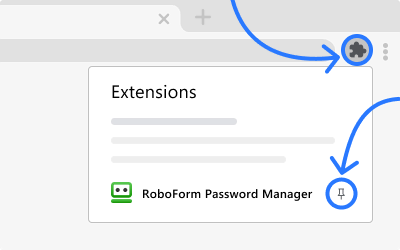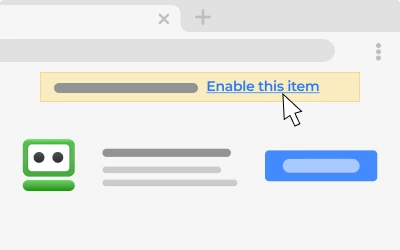Stop limiting your options
From storage to sharing and everything in between,
RoboForm gives you the flexibility to choose.
Payment not required
There is no free version of 1Password. RoboForm Free lets you store an unlimited number of Logins locally on a single device.
Bookmarks for quick and easy viewing
Unlike 1Password, RoboForm lets you bookmark your favorite sites for quick and easy access across all of your browsers and devices.
Share one item at a time
RoboForm Premium does it with ease. 1Password forces you to create a separate Vault in order to share items with others.
Log in to Windows applications
While 1Passwords limits saved Logins to websites, RoboForm lets you save your Windows application passwords too.
Emergency Access
Grant a trusted contact access to your RoboForm data in the event of death, incapacitation, or simply as a method of account recovery.
Support when and how you need it
RoboForm gives you more options for support than 1Password. In addition to our 24/7 online support system, you can send us a Facebook message, chat in, or request a callback. We're here to help!
Don't take our word for it
Hear from users who made the switch to RoboForm.
Importing from 1Password to RoboForm
is as easy as 1-2-3
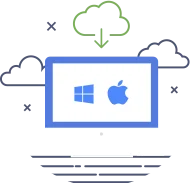
Roboform
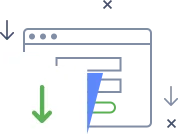
1Password Data

Roboform