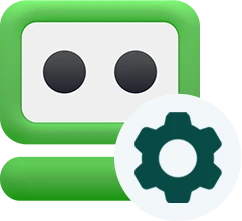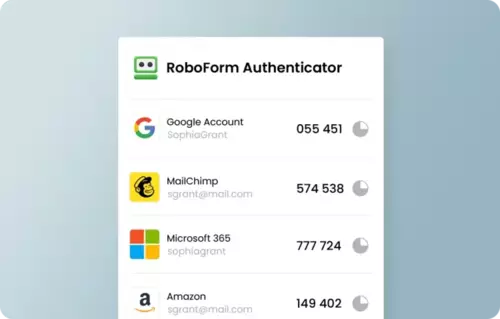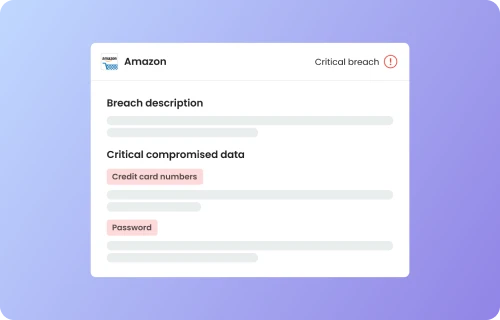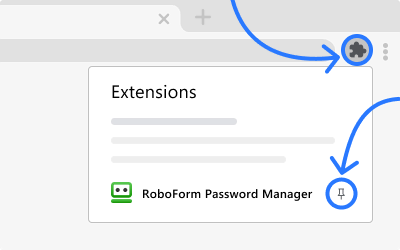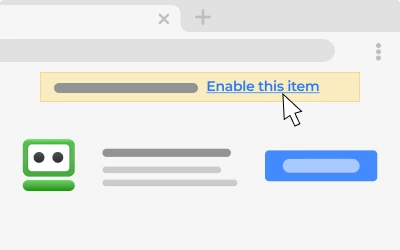Desktop applications are available for Windows and Mac. Mobile applications for iOS and Android are available on the respective app stores.
Premium
password manager
Manage passwords across all your devices.
Premium features, priority support.

Features included in every RoboForm plan
See why millions of users have made RoboForm their go-to password management solution
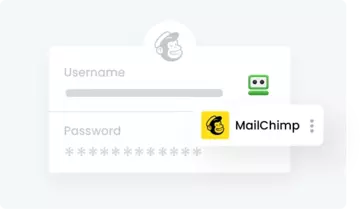
One click Logins
With a single click, RoboForm logs you into any account or app on any webpage, browser, or device.
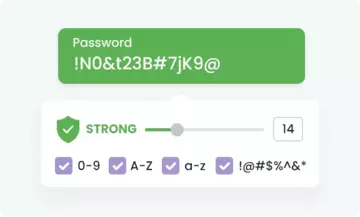
Password generator
Our built-in password generator creates strong, unique passwords whenever you sign up for a new account.
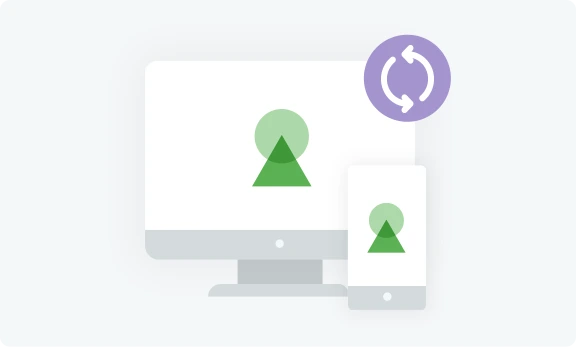
Access on all devices
Regardless of the device or browser you are using, you can always access your passwords and utilize RoboForm’s features.
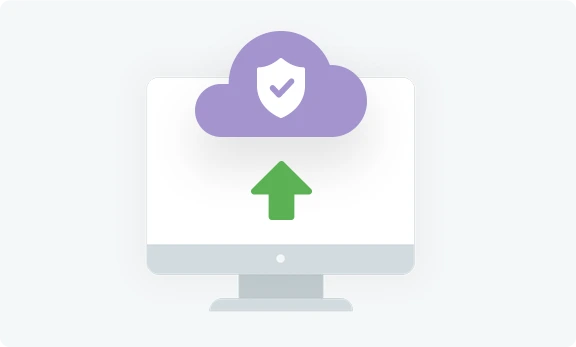
Secure Backup
RoboForm backs up your account data securely for easy restoration from any device, either locally or in the cloud.
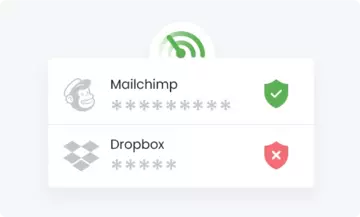
Scan for vulnerable passwords
RoboForm securely scans for weak and duplicate passwords and alerts you when your personal information appears in data breaches.
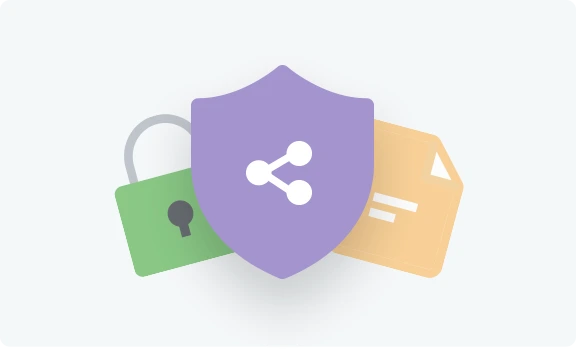
Securely share single items or folders
With RoboForm, you can securely share passwords and other sensitive data with trusted contacts, without risk of exposure.
Easy, hassle-free setup
Managing your passwords has never been simpler
RoboForm Authenticator
Add verification codes to RoboForm Authenticator via QR scan, adding a key, or import from other authenticator apps. Accessible on all RoboForm devices, six-digit codes can be auto-filled into log in forms with a single click.
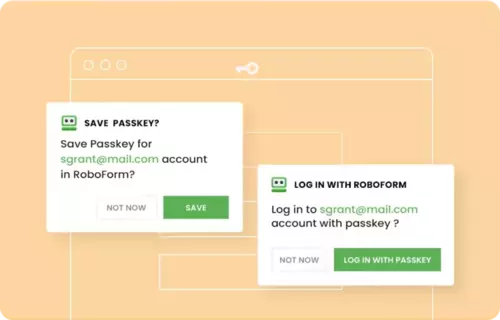
Passkey Support
Passkeys are a new way to securely log in to websites without using passwords. With RoboForm, you can now save and use passkeys across all your devices.
Data Breach Monitoring
RoboForm’s Data Breach Monitoring scans up to five email addresses for breaches and alerts you if your data is exposed. If a breach is found, RoboForm suggests ways to secure your accounts.
What makes us better than your browser's password manager
In addition to all of the above features, RoboForm:
- Works with all devices and browsers
- Works with incognito/private mode
- Logs in with one click to multiple accounts
- Monitors for weak, duplicate, compromised passwords
- Can securely share passwords with friends/family
- Provides Emergency Access for trusted contacts
- Includes a built-in TOTP authenticator app
- Logs in to Windows applications
- Saves and fills any online form
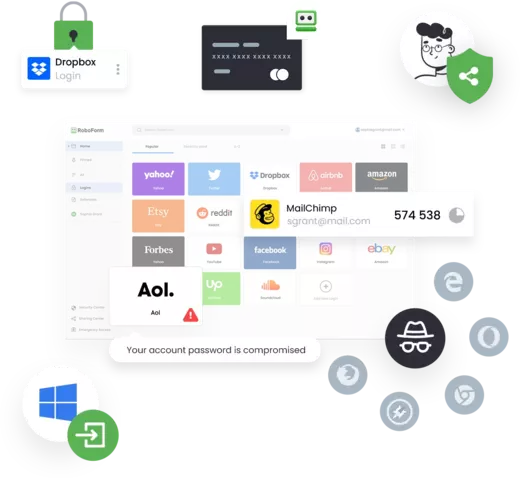
Real user ratings and reviews
Take a look at what our customers have to say




Frequently asked questions
Desktop applications are available for Windows and Mac. Mobile applications for iOS and Android are available on the respective app stores.